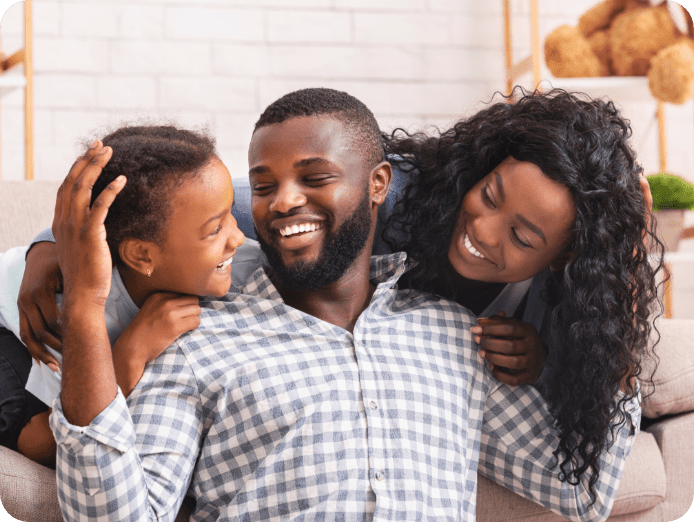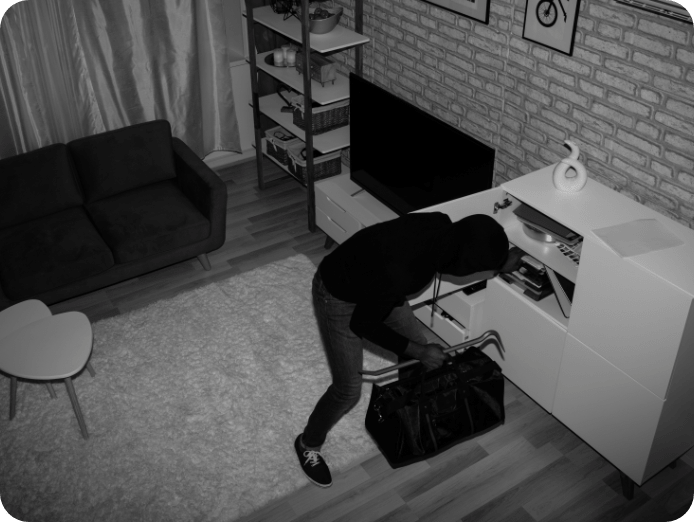This policy covers burial expenses. A benefit of a specified sum assured per member.
Life is full of uncertainties. We will be there for you in the ups, downs & everything in between.
BENEFITS
- A minimum Sum Assured of 75,000 and there is no maximum
- Optional benefits: Accidental Death, Personal accident, Critical Illness and Funeral Expense
- Its payment frequencies are monthly, quarterly, semiannually and annually
Why Group Mortgage
This product is designed for institutions offering long-term loans (mortgages) for purchase of property (houses, cars, land).
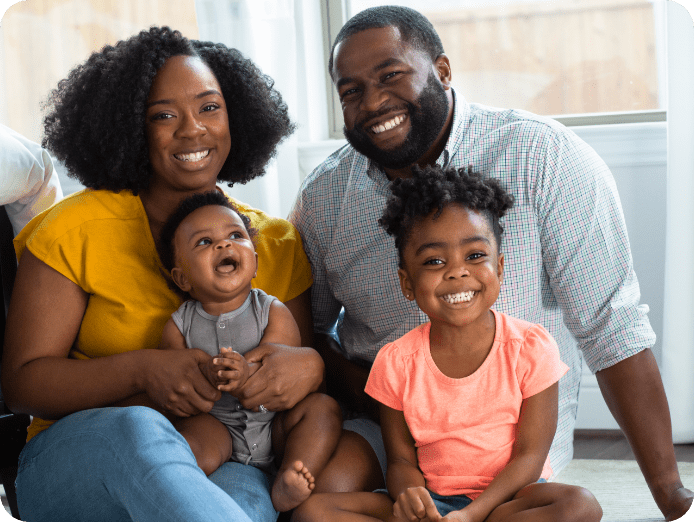
Why Group Life Assurance
Group Life Assurance Scheme provides for a lump sum to be paid in the event of the death of a member of the scheme provided he/she is still in the service of the employer or scheme holder. This cover enables the employer/scheme holder to alleviate the financial distress that might befall the dependents of an insured member upon his/her death.

Why Credit Life Assurance
This covers all loan balances in the event of death / total permanent disability of a group or society member who is aged between 18 and 75.

Frequently Asked Question on Life Protection Solutions
Do Family Protector Policy cover funeral expenses?
With this cover funeral expenses are taken care of ensuring those left behind aren’t met with bills. The Minimum application age is 18 years and maximum age being 74 years.
How do I pay my life Insurance Policy using Mpesa?
Here is how to make payment to your life insurance policy using Safaricom M-Pesa PayBill numbers.
- Go to M-Pesa on your phone menu
- Select Lipa na M-Pesa
- Select PayBill
- Enter the Business Number as 600111.
- Enter the Account Number which is your policy number.
- Enter the amount you want to pay
- Enter your Secret M-PESA PIN
- Confirm if the details are okay
- Press OK to complete the transaction.
Once the process is completed successfully, you will receive the MPESA acknowledgement to the CO-OPERATIVE INSURANCE COMPANY LIFE DIVISION.